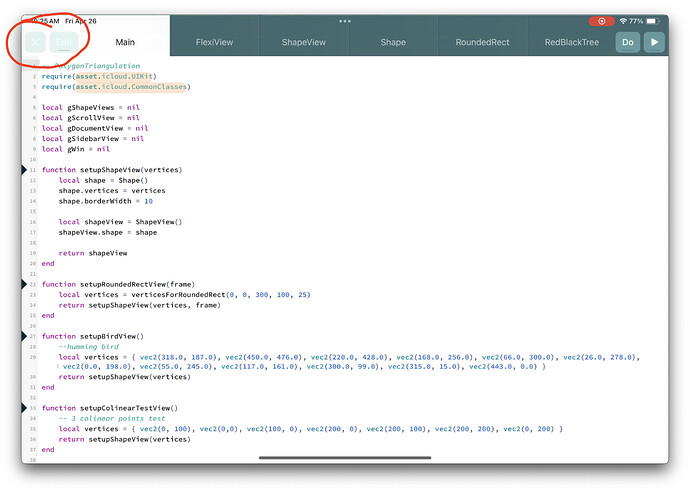The Close and Edit button on the top left of the screen are washed out when Codea relaunches to an already open project.
#REPRODUCTION STEPS
- Create/Open a project (notice the the nicely colored buttons on the top left)
- Force Quit Codea (or otherwise go do something else on your iPad such that iOS terminates Codea)
- Re-open Codea
→ Codea helpfully reopens the last project you were working on. However, the close and edit buttons are very washed out.
I’d attach a screen recording duplicating the problem, but apparently “new” users aren’t allowed to add attachments.
skar
2
this seems like a very old bug, you should jump into the beta
Apologies, I should have specified by build. Codea 3.11 (469)
Also, the only link to a beta I could find (from the Beta thread) is full:
This beta is full.
sim
4
I’ve expanded the number of beta slots here:
(Let me know if you still can’t get in)
However I have seen this issue (though for me it only occurs in the “Light” theme) and we have logged it on our board here:
I have also upgraded your account from “new user” to “regular”, hopefully this fixes your attachment issue
Correct. I am running the Light theme.
I have joined the beta program. Thanks.
1 Like