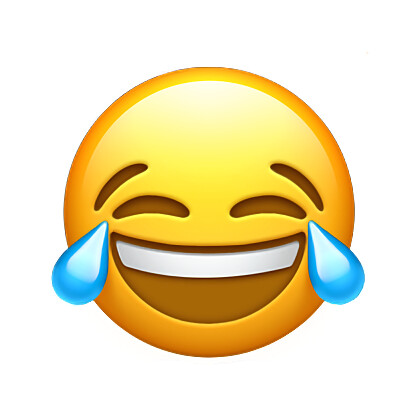Great suggestion. Yeah it definitely needs a more intuitive reaction to when you touch the screen. At the moment the numbers around your finger jiggle slightly, but I think it should still allow you to draw a circle, just tell you when it doesn’t do anything
@sim - following this conversation I think that rather than a circle it could be better with a rectangle. Taking the first touch point as a corner then expanding in X and Y directions with the movement of the touch finger. If it looks too clinical you could round the corners of the rectangle and provide a fading cloud effect (moving away from the rectangle walls) to enhance the effect.
Another thought - you could use a two finger touch (say thumb and index) to start at the centre and expand as you spread the thumb/finger movements. That way you could use a rectangle or a circle.
Question: - I haven’t picked up on this but does the capture of numbers work based on size ? Can you only capture part ? Does the capture fail if you don’t include all numbers above a certain size ? Does the capture fail if you include small numbers ?
I think the selection shape should not be a square, it should be a circle (or more accurately it should follow the path of the drag exactly, as it does now) because that more accurately reflects the trackball they use on the show.
Hmmm - looks like I need to watch the series !!!
Thanks
This Cardea thing is cool looking but I have no idea how to use it, pushing the buttons seems to do nothing and occasionally the screen goes fully black for some reason and sometimes it just crashes. Is this a broken version? It’s cool and I wannna play wahhhhhhh
@UberGoober - crashed on me once but fine after I made the change @sim posted. Menu page links do work but activity seems to be focused on just the swollen number gathering. Looks like you need 100 captures, to rescue all the goats, to complete the game.
I’m confused about the message posting - if there is a pattern I’ve not seen it yet.
Still persisting but it will be some time before I complete it.
Why did it make this emoji so huge??