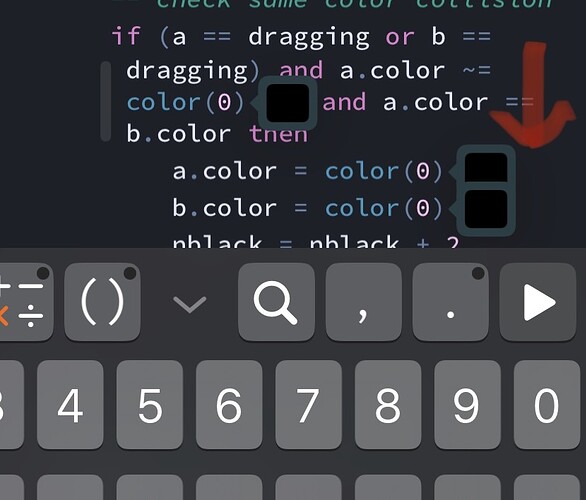I have a small issue when placing the cursor after the ) for a color() call. It always moves before the ) instead. Just figured out that I need to drop the cursor after the color square to move it to the correct position. Sometimes the sprite and color pickers can be a bit annoying when writing code.
@tnlogy Whenever I want to place the cursor on a line with a sprite or color, I’ll place the cursor to the right of the line then long press on the space bar. That turns the keyboard off and lets you move the cursor around as you slide your finger. Makes it easy to place the cursor if you don’t need to move it far.
I usually place the cursor just inside the brackets, right hand side the use the arrow keys to locate where I need it
Yes, this bug happens when you longpress on space to move the cursor. You can’t place i after ) since it moves into (). But it you move it after the color square, representing the color, then it works. It’s a bit strange, so you need to know the workaround.
There are no arrow keys on the onscreen keyboard of my iphone.
@tnlogy - sorry, don’t know about the keyboard on the phone, I use my pad which has them on the top row of the keyboard.
This is intentional, but I can see how it is confusing. In the past we allowed the text to go behind the colour pickers, but that had its own issues. We now make the colour pickers part of the text layout system, but that means the cursor has to go after the picker.
Perhaps there is a different visual design or UI we could use to indicate things more clearly. Will have a think about it
Yes, it is confusing. ![]() It’s easier now that I figured out that I have to drop the cursor behind the color picker square to get where I want. It would be better if the cursor moved behind the ) when I drop the cursor behind the ) rather than have to drop it behind the whole )-token including the color picker.
It’s easier now that I figured out that I have to drop the cursor behind the color picker square to get where I want. It would be better if the cursor moved behind the ) when I drop the cursor behind the ) rather than have to drop it behind the whole )-token including the color picker.
It would be, but the problem I ran into was what if you wanted to type after the colour picker? Then you have two cursor locations which are actually the same location in the text
@sim Maybe you could put the color square before the first color value.