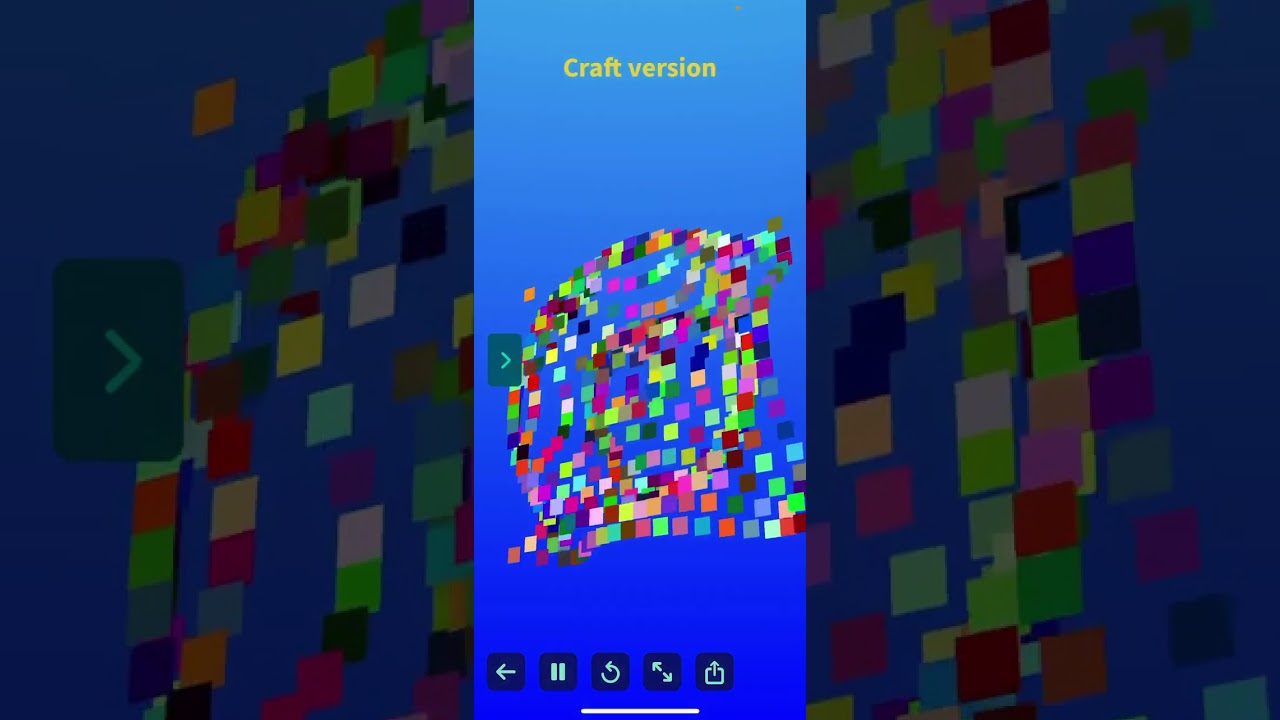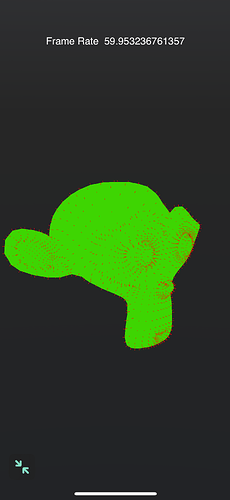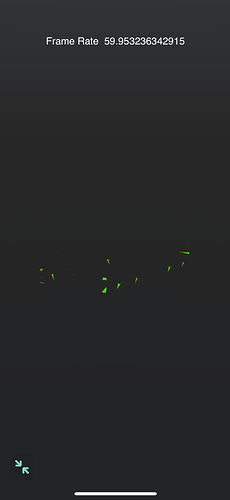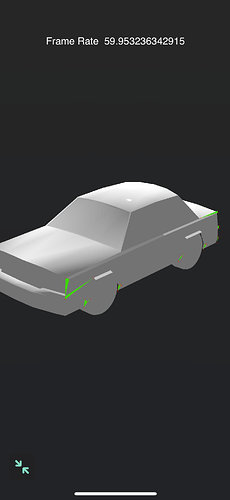… I have wanted to figure out how to do this for forever, and thanks to ChatGPT, I finally did. It was a lot of work, and tbh I’m not sure it’s worth it.
The solution I found isn’t very generalizable to other situations. I had visions of making craft versions of all the cool old things people used to do here with meshes. But many of them still aren’t, I think, feasible, even with this method.
Plus this method is a real pain in the neck to begin with! So I think this is a wistful farewell to my Codea shader experiments.
Still I am super glad I could put this demo to rest. Whew! Happy to post a zip if anyone wants.