Parallax Mapping on Codea(OpenGL ES 2.0)
Parallax Mapping
These days I am trying Parallax Mapping and Displacement Mapping on Codea with my iPad2.
For this goal, I searched and read some posts. Yesterday, I got the Parallax Mapping successful on my iPad2, here is a video:
You can adjust these parameters to get different results:
- lightPos: The light position
- viewPos: The eye position
- height_scale: The scaler to set the
Using different parameters:
- height_scale = -0.015

- height_scale = -0.055

- height_scale = -0.095

Displacement Mapping
Because the OpenGL ES 2.0/3.0 do not support the Tessellation, so Jim provide another way by doing texture lookup operations in a vertex shader and calculate the displacement. But in my iPad2 without the supporting of OpenGL ES 3.0, so I can not verify it. Jim has done it on his mobile device(with supporting of OpenGL ES 3.0). Below are the screenshots:
The origin image:

Using Displacement Mapping:
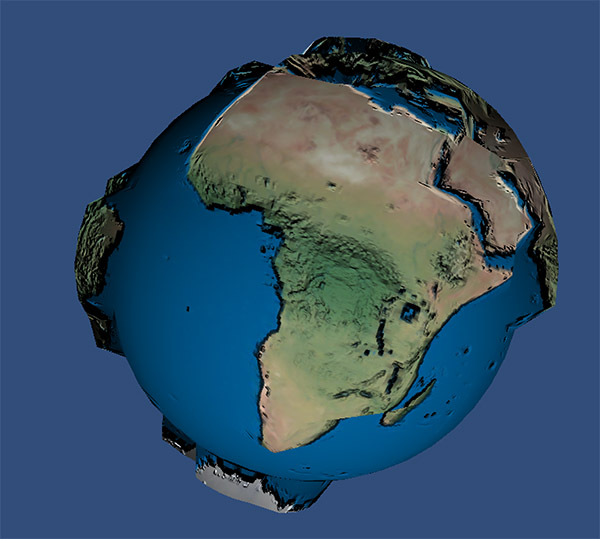
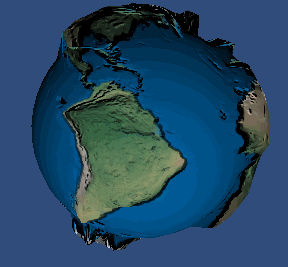
Maybey It is time to buy a new iPad! ![]()
below is the code(modify from 38 ???):
function setup()
displayMode(OVERLAY)
print("?? OpenGL ES 2.0 ????????")
print("Test the Parallax Mapping in OpenGL ES 2.0")
img1 = readImage("Dropbox:dm")
img2 = readImage("Dropbox:dnm1")
img3 = readImage("Dropbox:dm1")
local w,h = WIDTH,HEIGHT
local c = color(223, 218, 218, 255)
m3 = mesh()
m3i = m3:addRect(w/2,h/2,w/1,h/1)
m3:setColors(c)
m3.texture = img1
m3:setRectTex(m3i,0,0,1,1)
m3.shader = shader(shaders.vs,shaders.fs)
m3.shader.diffuseMap = img1
m3.shader.normalMap = img2
m3.shader.depthMap = img3
-- local tb = m3:buffer("tangent")
-- tb:resize(6)
tchx,tchy = 0,0
end
function draw()
background(40, 40, 50)
perspective()
-- camera(e.x, e.y, e.z, p.x, p.y, p.z)
-- ?????
-- camera(300,300,600, 0,500,0, 0,0,1)
-- ????????
camera(WIDTH/2,HEIGHT/2,1000, WIDTH/2,HEIGHT/2,-200, 0,1,0)
-- mySp:Sphere(100,100,100,0,0,0,10)
light = vec3(tchx, tchy, 100.75)
view = vec3(tchx, tchy, 300.75)
-- light = vec3(300, 300, 500)
-- rotate(ElapsedTime*5,0,1,0)
-- m3:setRect(m2i,tchx,tchy,WIDTH/100,HEIGHT/100)
setShaderParam(m3)
m3:draw()
end
function touched(touch)
if touch.state == BEGAN or touch.state == MOVING then
tchx=touch.x+10
tchy=touch.y+10
end
end
function setShaderParam(m)
m.shader.model = modelMatrix()
m.shader.lightPos = light
-- m.shader.lightPos = vec3(0.5, 1.0, 900.3)
m.shader.viewPos = vec3(WIDTH/2,HEIGHT/2,5000)
m.shader.viewPos = view
-- m.shader.viewPos = vec3(0.0, 0.0, 90.0)
m.shader.parallax = true
m.shader.height_scale = -0.015
end
-- ?? ???? ????
shaders = {
vs = [[
attribute vec4 position;
attribute vec3 normal;
attribute vec2 texCoord;
//attribute vec3 tangent;
//attribute vec3 bitangent;
varying vec3 vFragPos;
varying vec2 vTexCoords;
varying vec3 vTangentLightPos;
varying vec3 vTangentViewPos;
varying vec3 vTangentFragPos;
uniform mat4 projection;
uniform mat4 view;
uniform mat4 model;
uniform mat4 modelViewProjection;
uniform vec3 lightPos;
uniform vec3 viewPos;
void main()
{
//gl_Position = projection * view * model * position;
gl_Position = modelViewProjection * position;
vFragPos = vec3(model * position);
vTexCoords = texCoord;
// ???? N ?? T?B
vec3 tangent;
vec3 binormal;
// ?????????????
vec3 Normal = normalize(normal*2.0-1.0);
vec3 c1 = cross(Normal, vec3(0.0, 0.0, 1.0));
vec3 c2 = cross(Normal, vec3(0.0, 1.0, 0.0));
if ( length(c1) > length(c2) ) { tangent = c1; } else { tangent = c2;}
// ?????????
tangent = normalize(tangent);
binormal = normalize(cross(normal, tangent));
vec3 T = normalize(mat3(model) * tangent);
vec3 B = normalize(mat3(model) * binormal);
vec3 N = normalize(mat3(model) * normal);
mat3 TBN = mat3(T, B, N);
vTangentLightPos = lightPos*TBN;
vTangentViewPos = viewPos*TBN;
vTangentFragPos = vFragPos*TBN;
}
]],
fs = [[
precision highp float;
varying vec3 vFragPos;
varying vec2 vTexCoords;
varying vec3 vTangentLightPos;
varying vec3 vTangentViewPos;
varying vec3 vTangentFragPos;
uniform sampler2D diffuseMap;
uniform sampler2D normalMap;
uniform sampler2D depthMap;
uniform bool parallax;
uniform float height_scale;
vec2 ParallaxMapping(vec2 texCoords, vec3 viewDir);
vec2 ParallaxMapping1(vec2 texCoords, vec3 viewDir);
// The Parallax Mapping
vec2 ParallaxMapping1(vec2 texCoords, vec3 viewDir)
{
float height = texture2D(depthMap, texCoords).r;
return texCoords - viewDir.xy / viewDir.z * (height * height_scale);
}
// Parallax Occlusion Mapping
vec2 ParallaxMapping(vec2 texCoords, vec3 viewDir)
{
// number of depth layers
const float minLayers = 10.0;
const float maxLayers = 50.0;
float numLayers = mix(maxLayers, minLayers, abs(dot(vec3(0.0, 0.0, 1.0), viewDir)));
// calculate the size of each layer
float layerDepth = 1.0 / numLayers;
// depth of current layer
float currentLayerDepth = 0.0;
// the amount to shift the texture coordinates per layer (from vector P)
vec2 P = viewDir.xy / viewDir.z * height_scale;
vec2 deltaTexCoords = P / numLayers;
// get initial values
vec2 currentTexCoords = texCoords;
float currentDepthMapValue = texture2D(depthMap, currentTexCoords).r;
while(currentLayerDepth < currentDepthMapValue)
{
// shift texture coordinates along direction of P
currentTexCoords -= deltaTexCoords;
// get depthmap value at current texture coordinates
currentDepthMapValue = texture2D(depthMap, currentTexCoords).r;
// get depth of next layer
currentLayerDepth += layerDepth;
}
// -- parallax occlusion mapping interpolation from here on
// get texture coordinates before collision (reverse operations)
vec2 prevTexCoords = currentTexCoords + deltaTexCoords;
// get depth after and before collision for linear interpolation
float afterDepth = currentDepthMapValue - currentLayerDepth;
float beforeDepth = texture2D(depthMap, prevTexCoords).r - currentLayerDepth + layerDepth;
// interpolation of texture coordinates
float weight = afterDepth / (afterDepth - beforeDepth);
vec2 finalTexCoords = prevTexCoords * weight + currentTexCoords * (1.0 - weight);
return finalTexCoords;
}
void main()
{
// Offset texture coordinates with Parallax Mapping
vec3 viewDir = normalize(vTangentViewPos - vTangentFragPos);
vec2 texCoords = vTexCoords;
if(parallax)
texCoords = ParallaxMapping(vTexCoords, viewDir);
// discards a fragment when sampling outside default texture region (fixes border artifacts)
if(texCoords.x > 1.0 || texCoords.y > 1.0 || texCoords.x < 0.0 || texCoords.y < 0.0)
discard;
// Obtain normal from normal map
vec3 normal = texture2D(normalMap, texCoords).rgb;
normal = normalize(normal * 2.0 - 1.0);
// Get diffuse color
vec3 color = texture2D(diffuseMap, texCoords).rgb;
// Ambient
vec3 ambient = 0.1 * color;
// Diffuse
vec3 lightDir = normalize(vTangentLightPos - vTangentFragPos);
float diff = max(dot(lightDir, normal), 0.0);
vec3 diffuse = diff * color;
// Specular
vec3 reflectDir = reflect(-lightDir, normal);
vec3 halfwayDir = normalize(lightDir + viewDir);
float spec = pow(max(dot(normal, halfwayDir), 0.0), 32.0);
vec3 specular = vec3(0.2) * spec;
gl_FragColor = vec4(ambient + diffuse + specular, 1.0);
}
]]
}
I used the CrazyBump to generate the normal map(img2) and height map(img3) from the texture(img1).
Here is the images used in the code, you can download and use them directly:
img1:

img2:

img3:
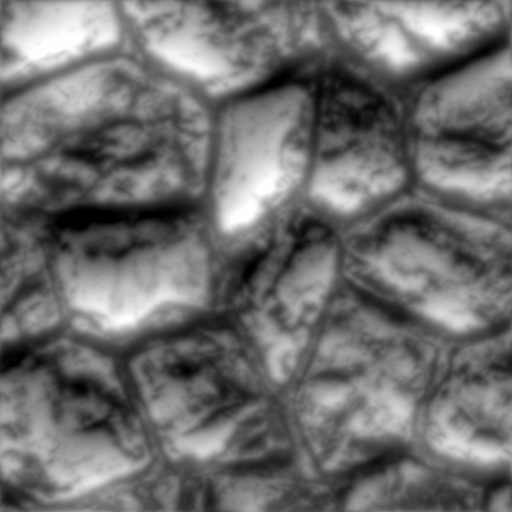
Reference
38 ???
???Parallax Mapping???(Steep Palallax Mapping)
Parallax Occlusion Mapping in GLSL
Jim’s GameDev Blog: ??? Displacement Mapping