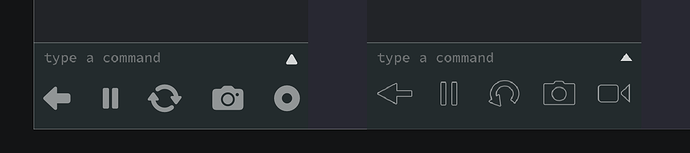I’m really curious as to what those crashes were! It’s nice to hear that you are no longer getting crashes, but scary for us that we are not aware what might have been the issue.
Thanks for reporting these!
I have fixed the screen recording crash for the next build. It was due to a deprecation in iOS
The toolbar icons are almost the same, here is new (left) vs old (right):
The recording one is probably the least understandable. We can try replace that with a video camera icon as well.
If you click “Reply” under a person’s post, it will direct that reply to them (I have done this with your post). If you click reply all the way at the bottom of the screen, it will reply to the thread mentioning no one in particular. I think you clicked the “Reply” button under @moechofe’s post by accident
JF (@jfperusse) has been joining us in developing Codea, initially to fix some issues that bugged him and now developing the awesome objc runtime bindings for Codea. JF has also worked on some of the new type inference and autocomplete, documentation, and many other things. So if you have questions about objc, he is most knowledgable
Unsung (@unsung_lee) joined and has been working on the multi-window support. That includes Open Editor in New Window, Run in New Window. He has also fixed a ton of bugs in the UI, given the viewer the visual refresh (new buttons in the toolbar) and has even worked on the macOS version of Codea (not out yet)
John (@John) is focused on Carbide, the new renderer
And I work on the other stuff. Lately that is: supporting Live Coding in the Run in New Window feature that Unsung developed. Supporting type inference in the code editor. Improving multi-window support. Working on a new Inspector for the Carbide runtime. Working on a new version of the code editor. Fixing bugs.
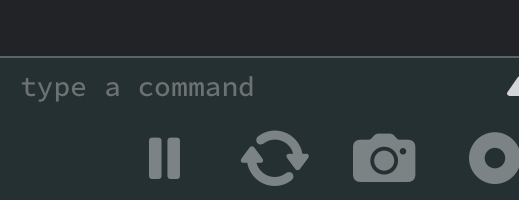
I got this
Are you on iOS 15? Looks like one of the symbols we used may be iOS 16 only, I’ll have to check!
Edit: Yeah looks like that particular arrow is iOS 16 only, we will switch it out for earlier versions of iOS
Yes, I have iOS 15.7.
@sim - thanks for the info, helps when I raise queries to address the best developer.
Dropping the hint of MacOS version was interesting. I’ll probably pester you on progress. Thanks for pursuing that. I hope code written for and on the Mac will transfer to the pad.
That will only be the case with anything that works in the Carbide renderer, as that is the macOS compatible one
Asking google about this doesn’t give me good result. What is it?
It’s our new renderer for Codea. You can turn on the beta version in your project settings (open the project, choose Do → Preferences from the menu). It has a new API and is not yet finished!
It’s the Modern thing, I got it. I thought you were implementing a renderer from internet but it’s a custom things based on Metal, right?
That’s the one, we have to move in this direction as OpenGL has been deprecated for some time
@Sim - had to ask this question - Codea Mac are you going to use your developed editor from the iPad or use/import from an external editor ? Just thinking - the Love2D package works quite well with external editors. Also, you could focus on the Codea engine initially and introduce an in app editor later.
All - observations on split screen,
-
The run screen seems to take a subset of the target screen so the display doesn’t display a scrollable version of the full run screen.
-
The tool window takes up most of the run window, you can see some of the run window behind it. You may not be able to access some buttons as a result.
-
Trying to expand the run window partially works but can spring back to what looks like a default position.
-
On one occasion the editor window disappeared.
Suggestion - the run window should always be full size behind the editor window and the editor window should be scrollable but have a button in the bottom right corner which would shrink the editor window into a button in the top left (configurable positions in settings). That would allow you to test full screen and draw down the editor to make any mods.
You could also consider having the parameter sidebar in a similar way to the editor.
Of course these options would only be present in a developer mode.
Just some ideas thrown in. Split windows may be OK on the larger screen size but I’m not sure they will offer much on the smaller pads.
Codea version 3.7 (363)
The dependency error in new window is fixed.
Errors in the editor for Run in New Window doesn’t stop the new program from running. That error is fixed.
The record icon now shows a camera icon.
@sim Doing a screen recording in a new window doesn’t crash, but a popup shows. “Recording interrupted by multitasking and content resizing.”
When doing a screen recording in a single window, when the recording is stopped, the words Cancel and Save and an icon (light blue in color) are extreamly hard to see, at least for me. It took awhile before I saw them. Need a better contrast color.
The window resizing and split features are part of iOS itself, so we can’t control those. If you are using a smaller device, you might prefer just using the standard run option which runs the project over the editor.
Thank you for testing those things! Hopefully the live editing is better, we even tried to parse the runtime errors and put markers in your code to highlight the errors where it may be relevant
The screen recording is not something we are allowed to do in split screen mode (it could potentially record a different app, privacy concern), so that is limited to full screen only
Good point on the contrast
@sim Question, when running the same project in multiple windows. When I do a saveGlobalData in the first window and then a readGlobalData in the second window, the readGlobalData isn’t getting what’s saved in the first window. I figured what’s in global data would be accessible to both projects. I was just curious if 2 projects could pass data using global data.
You’re right that it should be accessible to both, I’ll have to look into why it’s not.
That said, we were going to disallow running the same project more than once. Having the play button just bring up the existing window rather than run another instance
@sim That’s fine. I don’t see a reason to run the same project in both windows. If someone wants to do that anyways, they can copy the project and give it a different name. Or will you somehow know it’s the same code.